Simplify Your Finances: Use AI to Cancel Subscriptions and Track Spending Effortlessly
Simplify Your Finances: Use AI to Cancel Subscriptions and Track Spending Effortlessly
Financial responsibilities can pile up quickly in our tech-driven world, especially for busy digital learners, frugal readers, students, and solopreneurs. You might sign up for a streaming service trial, forget about it, and find yourself charged monthly for something you barely use. Multiply that scenario by multiple subscriptions, and suddenly you’re left wondering where all your money went. Fortunately, there’s a modern approach to cutting wasteful expenses and keeping close tabs on your spending—artificial intelligence (AI).
This comprehensive guide will show you why AI is the new frontier for canceling unwanted subscriptions and automating how you track spending. We’ll walk through the common problems of subscription overload, explain AI-based solutions that streamline your budgeting process, and give you simple action steps you can take today to safeguard your financial health. By the end, you’ll have a clear plan for tapping into advanced technology to save time, money, and mental energy.
The Problem: Overwhelming Subscription Bills & Poor Spending Visibility
Modern life is busy. Students juggle tuition fees and part-time jobs. Solopreneurs manage client invoices, marketing budgets, and digital tools. Families subscribe to multiple streaming platforms, meal-kit deliveries, and apps for productivity or entertainment. With so many digital services, it’s all too easy for certain subscriptions to fly under the radar.
Here’s why it happens:
-
Frictionless Payments
-
Signing up is typically just a few taps or clicks, thanks to saved credit card information and “one-click checkout” features. After a 7-day or 30-day trial, monthly charges begin automatically.
-
-
Forgotten Trials and Recurring Charges
-
When you’re focusing on deadlines or hustling to meet your freelance goals, it’s easy to forget to cancel a trial or free subscription that converted into a paid plan.
-
-
Excessive Online Spending
-
Multiple small subscriptions can add up to a significant monthly expense. A few unused services might cost you hundreds of dollars a year in wasted fees.
-
-
Lack of Visibility
-
Traditional budgeting methods often require manual entry and analysis. Sifting through bank statements each month takes time, which makes it likely some costs remain unnoticed.
-
Why It’s a Big Deal
Excess subscriptions and unnoticed charges can negatively impact your financial health. You might miss out on investing in your business, building an emergency fund, or saving for bigger life goals. If you’re on a tight budget, even small recurring bills can throw off your entire plan.
The Solution: AI Tools That Automate Subscription Cancellations & Spending Tracking
Artificial intelligence has rapidly evolved to help busy people tackle financial management tasks more efficiently. Today, you’ll find AI-powered apps and platforms that identify hidden or unnecessary subscriptions and help you take quick action to cancel them. In addition, these same tools can monitor your financial transactions and categorize spending automatically.
1. How AI Identifies Unwanted Subscriptions
Advanced algorithms can recognize subscription patterns on your credit card or digital wallet statements. Rather than manually scanning through countless transactions, AI-driven systems analyze:
-
Recurring Payment Patterns
They look for repeated charges appearing monthly, quarterly, or annually. -
Billing Descriptors
AI recognizes consistent descriptors from subscription services like streaming platforms, digital editing software, or gym memberships. -
Usage Data (Where Applicable)
Some financial apps integrate with subscription providers to track actual usage. If usage is zero, the system may prompt you to consider canceling.
2. How AI Assists with Cancellation
It’s one thing to spot an unwanted subscription, but it’s another to actually cancel it. Certain AI platforms offer direct cancellation or negotiation services:
-
Automated Cancellation Requests
Tools like Trim and Rocket Money (formerly Truebill) can request cancellations on your behalf. -
Negotiation Services
Some AI-based apps will also negotiate with service providers, aiming to lower monthly costs, especially for internet or phone bills. -
Notifications & Alerts
You’ll receive push notifications or emails reminding you to cancel before a trial turns into a full-priced plan.
3. AI-Driven Spending Analysis
Aside from subscription management, AI can help you see where your money goes:
-
Smart Categorization
Machine learning insights sort your expenses into categories—groceries, rent, entertainment, utilities—so you can see precise spending patterns. -
Predictive Budgeting
AI might forecast your expenses based on historical data, letting you know if you’re likely to overspend in a certain category before it happens. -
Real-Time Dashboards
Many apps offer a digital banking snapshot with live updates, enabling you to monitor new or unexpected transactions instantly.
4. Security & Trust
Reliable AI-based financial apps and subscription management tools follow strict security standards. Always look for:
-
Bank-Level Encryption
Ensures data is securely transmitted and stored. -
Trusted Partnerships
Reputable providers often partner with major banks or payment gateways, reflecting a proven security track record. -
Privacy Controls
Apps that let you customize data-sharing settings so you’re fully aware of who sees your information.
Examples of AI-Powered Tools
-
Rocket Money (Truebill)
-
Recognizes recurring bills.
-
Offers cancellation help and bill negotiation.
-
Provides spending insights and custom budget alerts.
-
-
Trim
-
Finds and cancels unwanted subscriptions.
-
Negotiates cable, internet, and phone bills.
-
Includes automated savings suggestions.
-
-
Cleo
-
AI chatbot approach for day-to-day financial queries.
-
Encourages savings with witty challenges and real-time expense tracking.
-
-
Emma
-
Aggregates multiple bank accounts and cards.
-
Identifies wasteful subscriptions.
-
Offers a clean interface with monthly analytics.
-
Action Plan: Simple Steps to Cancel Subscriptions and Track Spending with AI
Below is a straightforward process to harness AI effectively, regain financial control, and maintain better spending visibility.
Step 1: Gather Your Financial Accounts
-
List All Bank Accounts and Cards
Jot down checking accounts, credit cards, digital wallets, and any platforms that handle regular payments. -
Check Login Credentials
Make sure you can readily log into each account or have them easily accessible through your phone’s password manager.
Step 2: Choose an AI Tool That Meets Your Needs
-
Decide on Essential Features
Are you mainly looking for subscription cancellation? Bill negotiation? Automated budgeting? -
Compare Pricing and Plans
Some AI platforms offer free basic plans with optional upgrades. -
Look at User Reviews
Check real user feedback on app stores or reputable websites to see if the tool aligns with your financial goals.
Step 3: Connect Your Accounts Securely
-
Authorize Access
Follow the prompts on your chosen AI app to link your bank account or credit card. This is typically done with secure, third-party APIs. -
Verify Transactions
Once your accounts are connected, the AI tool starts analyzing transaction history, identifying recurring payments, and categorizing your expenses.
Step 4: Review Identified Subscriptions
-
Check for Accuracy
Your AI dashboard will list recognized subscriptions. Confirm if each item is legitimate or something you might have overlooked. -
Decide Which to Cancel
Unused gym membership? Rarely opened streaming service? Cancel those to stop unnecessary fees. -
Use AI Cancellation Features
If the platform offers direct cancellation assistance or letter generation, use it for a seamless process.
Step 5: Automate Your Spending and Budgeting Dashboard
-
Set Up Budget Categories
Customize categories like food, rent, utilities, and entertainment, or let the AI auto-categorize. -
Configure Alerts
Get notifications for unusual transactions, upcoming bills, or overspending in a category. -
Check In Weekly
Spend a few minutes each week reviewing your dashboard, celebrating positive savings, and making adjustments as needed.
Step 6: Set Financial Goals and Track Progress
-
Create Clear Targets
“Save $500 in the next two months,” or “Pay off a credit card by December.” -
Monitor Progress
AI apps often have progress bars or projected timelines, giving you a visual representation of how close you are to hitting goals. -
Celebrate Achievements
When you notice your subscription overhead dropping or your savings account growing, give yourself some credit! This positive reinforcement helps maintain long-term discipline.
Additional Tips for Frugal Living & Financial Health
-
Consolidate or Eliminate Overlapping Services
-
If you have two streaming platforms offering similar content, switch to the one you prefer.
-
Evaluate any productivity apps that duplicate tasks you can do on free software.
-
-
Review Your Subscription History Quarterly
-
Even with AI, it’s good to review everything every three months. Preferences change, and some services might become obsolete in your lifestyle.
-
-
Negotiate Annual Plans
-
If you genuinely need a service, check if an annual plan is cheaper over time. Some AI apps can help with this negotiation.
-
-
Automated Savings
-
Sync your AI tool with a high-yield savings account. When it notices extra funds in your checking, it can move that money automatically.
-
-
Keep Security in Mind
-
Use a reliable password manager and enable two-factor authentication (2FA) on all financial apps.
-
Expert Insights and Research
Recent data from Statista shows that worldwide digital subscription services continue to grow rapidly, with millions of consumers adding recurring charges for streaming, software, and e-commerce membership deals. This trend puts an increasing burden on individuals unaware of how quickly their monthly totals can pile up.
A Forbes article also emphasized that over 60% of consumers underestimate their monthly subscription spending. AI-based apps serve as a modern solution to combat this lack of visibility and facilitate better budgeting.
People Also Ask (FAQ)
1. How can I ensure the AI tool won’t compromise my data?
-
Look for bank-level encryption—this means data is transmitted securely.
-
Check the app’s privacy policy to confirm data usage and sharing permissions.
-
Enable two-factor authentication to add an extra layer of security.
2. Are these AI subscription canceling services free to use?
-
Many apps offer free tiers with premium upgrades.
-
Some charge a small fee only when successful at canceling or negotiating a bill.
-
Evaluate features carefully to see if the premium versions add enough value.
3. What if the AI misses a subscription I’m still paying for?
-
Manually check if a subscription is not recognized.
-
Add it manually to the AI app if possible, or contact support.
-
Review bank statements periodically to catch any missed items.
4. Do I need multiple AI tools for budgeting and canceling subscriptions?
-
Most leading tools offer both subscription management and expense tracking in one interface.
-
You can pair specialized apps, but this might complicate your data spread. It’s often simpler to stick with one robust solution.
5. How does AI track spending without me categorizing every transaction?
-
It uses advanced algorithms (machine learning) to detect transaction patterns and guess the appropriate category.
-
You can still fine-tune categories if it places a transaction incorrectly. Over time, the tool learns from corrections.
-
Don’t miss our post on Money-Saving Habits for Students to optimize your monthly spending further.
-
Check out Top Free Productivity Tools that can streamline your daily routine without breaking the bank.
-
Explore our Simple Strategies for Reducing Digital Clutter for a more focused and efficient work environment.
Final Thoughts
No one wants to grapple with the headache of paying for unused services or coming up short on their budget goals every month. Embracing AI-driven subscription cancellation and expense tracking tools is a smart, forward-thinking approach that can reduce financial anxiety, save money, and free up your mental bandwidth. By identifying and removing wasteful expenses, you can reallocate funds to your real priorities—whether it’s scaling your small business, improving your work-from-home setup, or simply having more financial peace of mind.
Ready to Act?
Take the first step today by choosing one of the recommended AI platforms or researching an alternative that aligns with your needs. Once you connect your accounts, let the AI show you just how much you can save by canceling a few overlooked subscriptions. That small moment of insight could easily translate into hundreds—or even thousands—of dollars saved each year.
By taking these action steps, you’ll quickly reclaim money you never even realized you were losing. Embrace AI, stay vigilant, and watch your financial health flourish.
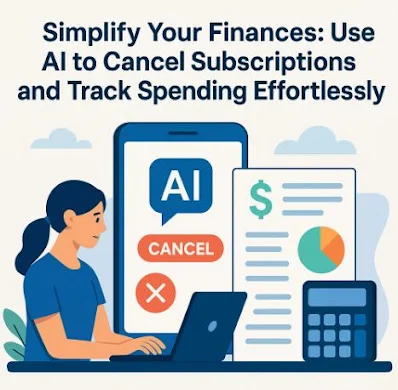
.JPG)

.JPG)
Comments
Post a Comment