From Laggy to Lightning: The Ultimate Guide to Freeing Up Space
Are you grappling with phone performance issues, a laggy device, or constant distractions? In our hyperconnected world, smartphones are an extension of our brains. They hold our tasks, schedules, banking apps, social networks, and so much more. Yet, with an overload of apps, cluttered storage, and endless notifications, these miracle devices can quickly turn from helpful companions to frustratingly sluggish distractions.
In this guide, we’ll walk through how to go “from laggy to lightning” by outlining simple yet powerful strategies that fix your phone, free up space, and boost your daily focus. We’ll tackle major issues such as storage cleanup, speed optimization, decluttering apps, and a few advanced techniques to keep your device running at top speed. By the end, you’ll understand how to maintain a distraction-free environment, optimize your battery life, and enjoy a reliably faster phone for increased productivity.
The Problem: When Your Phone’s Laggy Device Drags You Down
There’s a reason we call our smartphones “lifelines.” For digital learners, students, solopreneurs, and frugal readers, a functioning phone is non-negotiable. It’s your portal to e-books, online courses, productivity tools, budgeting apps, and social connections. But over time, as you cram it with more apps, files, and notifications, you start noticing:
- Text messages taking ages to load
- Apps crashing unexpectedly
- Battery draining faster than usual
- Media files disappearing into the clutter
- Notifications bombarding you at the worst times
All of this not only delays the tasks you need to complete but also eats away at your mental energy. Every stutter or crash is a cognitive interruption. These micro-moments of frustration compound, eventually hampering your focus and productivity—the very qualities you likely got the smartphone for in the first place.
Why a Faster Phone Is Essential for Focus
A laggy phone doesn’t just waste time; it spikes your stress levels and breaks your concentration. According to a Forbes article, constant interruptions can reduce productivity by up to 40%. When your device is slow, you end up checking it more often to see if it’s finally responsive, pulling you out of “flow” and causing a ripple effect in your entire day. If your phone is crucial for online learning, managing business tasks, or just staying connected, you want it to be an asset—not a liability.
The Solution: Key Strategies to Fix Your Phone & Free Up Space
Fortunately, reviving your phone and improving its performance doesn’t need to be complicated or expensive. Here’s a breakdown of tried-and-true solutions that will have you noticing immediate results.
1. Embrace a Regular Storage Cleanup Routine
Before you can optimize speed or maintain distraction-free usage, you have to tackle the fundamental problem: cluttered storage. Think of your phone like a desk. If it’s overloaded with papers, staplers, and office knick-knacks, you can’t work efficiently. Similarly, your phone can’t function at full capacity when its “desktop” (storage) is clogged.
Practical Steps:
- Delete Old or Redundant Apps: Especially those you haven’t opened in a month. They hog both storage and background processes.
- Transfer Large Media Files: Move photos and videos to cloud services or an external drive. This frees up valuable internal space, making your device lighter and faster.
- Use File Managers and Cleaners: Certain cleaner apps are effective at identifying duplicate files, random downloads, and caches taking up space.
By freeing up as much space as possible, you eliminate one of the primary causes of phone “lag.” This is your first big step toward a newly optimized device.
2. Tweak Battery Settings for Optimal Phone Maintenance
A phone running low on battery often conserves energy by throttling performance. If you find your device becoming sluggish when it’s under 20%, that’s because the operating system might shift into a battery-saving mode that slows down essential tasks.
Practical Steps:
- Turn Off Power-Hungry Features: If you’re not using Bluetooth, GPS, or NFC, switch them off.
- Set Brightness to Auto: This helps maintain battery consistency without manual adjustments.
- Avoid Extreme Temperatures: Both freezing cold and scorching heat reduce battery efficiency and degrade performance over time.
For students and solopreneurs relying on their device for day-long productivity, ensuring a stable battery is critical. Treat battery life like the engine of your phone—a well-maintained engine seldom stalls.
3. Curate Apps and Control Notifications
That shiny new app promises so much value, but a few weeks later, it sits idle. Multiply this scenario by dozens, and you have an “app graveyard” siphoning phone performance. Besides occupying storage, some apps run background processes—even if you rarely use them.
Practical Steps:
- Create an “Essentials Only” App Philosophy: Keep only the apps that truly support your goals—learning, budgeting, productivity—and uninstall the rest.
- Turn Off Unnecessary Notifications: If you’re not actively using an app daily, disable its notifications. They generate “wake” events that slow down the device.
- Set Notification Summaries: On iOS, for instance, you can bundle notifications into scheduled summaries. Android users can leverage “Do Not Disturb” modes or tailor notifications for minimal distractions.
By removing rarely used apps and silencing spammy notifications, you’ll notice your device feels lighter and your mind more at ease. A more distraction-free phone inevitably translates to improved focus.
4. Keep Your OS & Apps Updated
Operating systems and app developers regularly push updates that contain performance enhancements, bug fixes, and security patches. Many people overlook or postpone these updates, missing out on crucial improvements that could fix your phone’s speed issues.
Practical Steps:
- Enable Automatic Updates: Whether on iOS or Android, set your phone to update overnight or whenever connected to Wi-Fi.
- Check for System Updates Manually: Occasionally, new OS versions might not install automatically right away. Go to Settings > System > Software Update (the path may vary on different devices).
- Uninstall Outdated Apps: If a developer hasn’t updated an app in years, it may be incompatible with the latest OS, causing crashes and slowdowns.
5. Harness Focus Tools & Digital Wellbeing Features
Beyond speed, your phone can actively boost focus by limiting how often you stray into time-wasting apps or social media feeds. Major mobile platforms offer built-in features to help users curb distractions and build healthier habits.
Practical Steps:
- Use Focus Modes: On iPhones, “Focus” allows you to set custom rules about which apps or people can interrupt you. Android’s “Digital Wellbeing” offers similar controls.
- Install App Blockers or Timers: Tools like “Forest” or “Stay Focused” help limit daily usage of certain apps.
- Switch Your Screen to Grayscale: It may sound silly, but removing color makes scrolling less addictive, reducing mindless phone checks.
Implementing these strategies ensures your newly optimized phone doesn’t just run quickly, but also supports a more focus and productivity-oriented lifestyle.
Action: Transform Your Phone and Your Routine
Having learned the key solutions, it’s time to take concrete action. Below is a step-by-step roadmap designed to move you systematically from “laggy phone” woes to a “lightning-fast” device that amplifies your daily productivity and helps you maintain mental clarity.
-
Audit Your Apps:
- Make a list of all installed apps.
- Remove anything you haven’t used in a month or more.
- Result: Instantly free up space and reduce background processes.
-
Deep Clean Your Storage:
- Use built-in tools or a reputable file cleaner app to remove duplicates and large files.
- Move photo backups to the cloud if you have a stable internet connection.
- Result: Reclaims critical memory, boosting overall phone performance.
-
Update Everything:
- Perform all available OS updates and update each app.
- Enable automatic updates (on Wi-Fi) to maintain performance over time.
- Result: You stay current with the latest speed optimizations and security patches.
-
Customize Power Settings:
- Turn off Bluetooth and GPS when not in use.
- Check battery health and consider battery saver modes if needed.
- Result: Prolonged battery life and minimized unplanned performance throttling.
-
Activate Distraction-Free Tools:
- Set focus modes or limit app usage with timers.
- Disable notifications for non-essential apps.
- Result: A calmer mind, improved workflow, and fewer interruptions.
-
Monitor & Repeat Monthly:
- Once a month, repeat these steps as part of phone maintenance.
- Look for new, lighter, or more efficient apps to replace older ones.
- Result: Consistent and reliable phone performance all year round.
Additional Tips for Students & Solopreneurs
Maximize the Use of Productivity Apps
With improved phone performance, you can take advantage of powerful apps designed to streamline your work or study routine. For example, note-taking apps with cloud sync let you capture ideas on the fly without fear of crashes. Calendar apps with advanced reminders make sure you never miss important deadlines.
Also read: The Ultimate Student Survival Kit: 2025's Best Freebies Revealed (for recommended apps worth downloading)
Use Communication Apps Wisely
Many of us rely on messaging platforms like WhatsApp, Telegram, or Slack for academic discussions or business queries. Be mindful of message attachments, which can accumulate and eat up your storage. Periodically clear chat histories or media folders, or configure auto-delete for older files so they don’t pile up.
Consider a Lightweight Phone Replacement When Needed
Frugal living often means maximizing the lifespan of your current phone. However, if it’s genuinely outdated and costing you more in lost productivity than a new phone would cost to purchase, reconsider your options. Occasionally, a strategic upgrade aligns better with your financial and productivity goals. Look for affordable yet modern devices that offer better memory and processing power.
Frequently Asked Questions (FAQs)
1. How do I know if it’s time to buy a new phone instead of fixing my old one?
Answer: If your phone remains unresponsive or slow even after factory resets, updates, and storage cleanups, it could be too outdated. When repair costs or the value of lost productivity outweigh the price of a moderately priced new device, it’s a sign you may need an upgrade.
2. Will factory resetting improve my phone’s speed significantly?
Answer: Yes. A factory reset wipes the slate clean, removing any corrupt files or conflicting settings that cause lag. However, back up all your data before resetting. It’s often a last resort if smaller optimizations haven’t fixed the issue.
3. Are cleaning apps actually useful or do they just add more bloat?
Answer: Some cleaning apps can be helpful, especially those with good reviews and reputable developers. They identify hidden caches, duplicates, and spam files. Just ensure you pick a reliable one with active updates and use it sparingly (once or twice a month). Too many cleaning apps installed at once can cause more harm than good.
4. How often should I update my phone’s software and apps?
Answer: Keeping everything updated is ideal. If you don’t like auto-updates, manually check at least once a week. Updates often fix bugs, close security loopholes, and improve performance.
5. What are the best ways to maintain focus while using my phone for work or study?
Answer: Use built-in “Focus” or “Do Not Disturb” modes, schedule notification blocks, and limit social media usage with timers. Setting app usage limits ensures you only engage with your phone when it genuinely serves a productive purpose.
According to Statista, the number of smartphone users continues to grow worldwide, emphasizing the importance of keeping your device optimized for maximum efficiency and productivity.
Conclusion
Whether you’re a student juggling deadlines or a solopreneur managing your business on-the-go, a phone maintenance routine is essential. By following this guide—from decluttering and storage cleanup to optimizing battery life and harnessing built-in focus modes—you’ll discover how simple tweaks can produce a massive performance boost.
Stop allowing a laggy device to disrupt your flow. Instead, reclaim control, enhance your focus and productivity, and ensure your smartphone remains the powerful tool it was meant to be.
Ready to Supercharge Your Productivity?
Start by auditing your apps and decluttering your storage today. Then, watch as your phone transitions from sluggish to lightning-fast, allowing you to sharpen your focus and get more done.
By adopting these strategies as part of your monthly routine, you ensure your phone remains a supportive ally in your personal and professional journey—never again slowing you down or diverting your attention from what really matters.
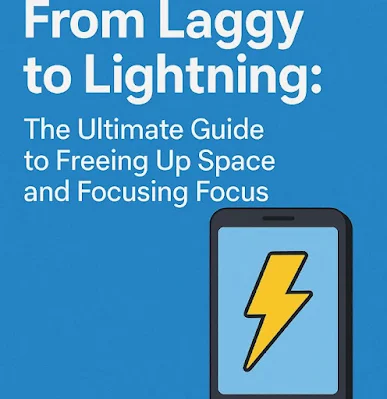
.JPG)

.JPG)
Comments
Post a Comment